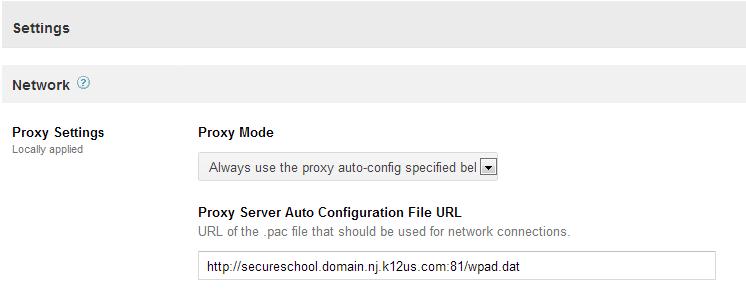Summary #
If you are currently using Google Chromebooks with Transparent filtering and you want to use SSL Intercept, you will need to configurethe Chromebooks to use the WAPD Automatic configuration script. Google does not recommend that you use aTransparent Proxy with SSL inspection.
https://support.google.com/chrome/a/answer/3504942?hl=en
More Information #
First, you must have the following setup and configured before you begin.
- Contact K12USA so we can enable the wpad.dat file to be used from outside the local network and to supply you with the K12USA hostname for your SecureSchool appliance. (ex. secureschool.domain.nj.k12us.com)
Chrome Management Settings #
- Login to the Google Apps Admin Console,Select the Chrome Management
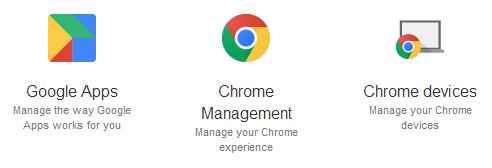
- Then select User Settings.
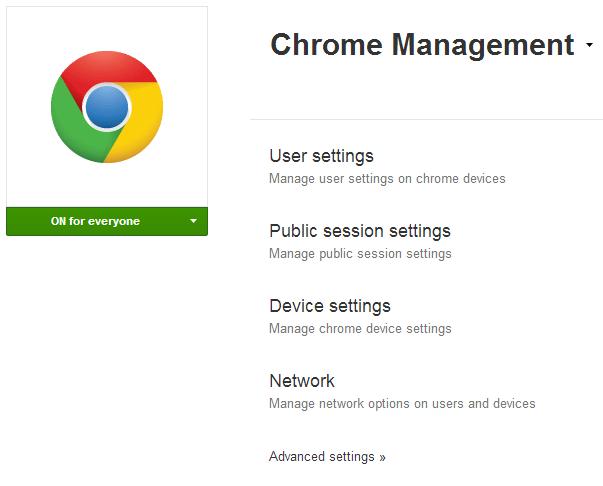
- Change the following settings:
- Network – Proxy Settings – Always use proxy auto-config specified below
- Proxy Server Auto Configuration URL – http://secureschool.domain.nj.k12us.com:81/wpad.dat