Summary #
When you setup a network, typically you setup a DNS zone for your internal computers. This zone is hosted by your DNS server. Your DNS server needs to know what to do with queries for zones it does not host itself. Typically the DNS server can figure this out on it’s own by asking the root servers, but this can be dangerous for your server. Additionally, if you do this you lose some features of SecureSchool.
More Information #
On your Apple OS X server, launch the Server Admin program. Once it’s open expand your server, then select “DNS”, then go to the “Settings” section:
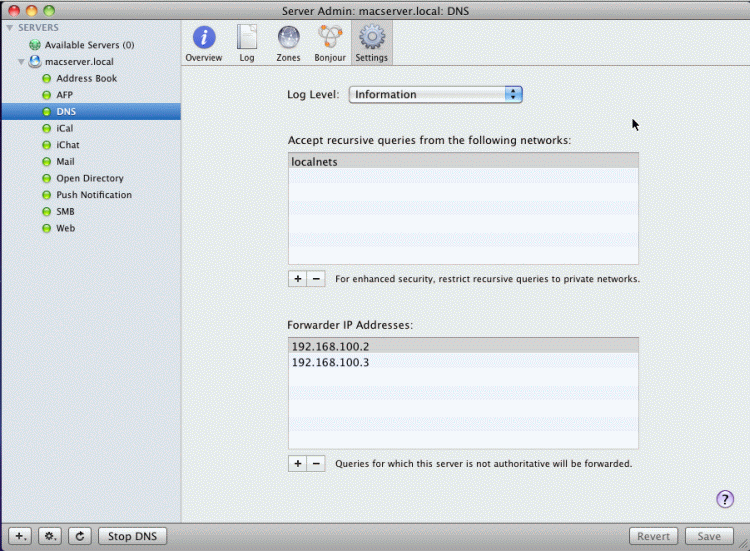
On this screen, you want to make sure that your SecureSchool appliance is the only server listed as a forwarder.
- To remove an entry in the forwarder list, select it and click the “-” button.
- To add an entry to the forwarder list,click the “+” button and put in the IP address of the appliance
Once everything is updated, click the “Save” button.




